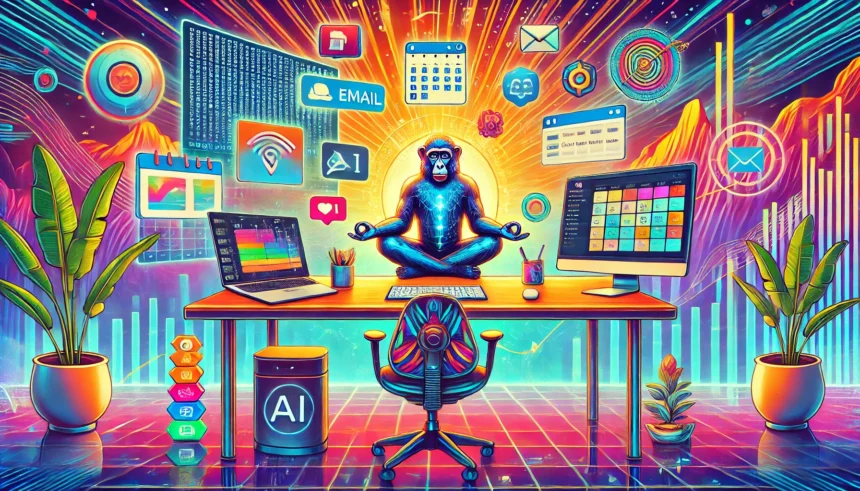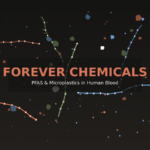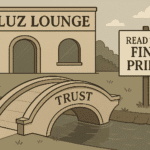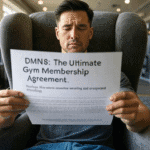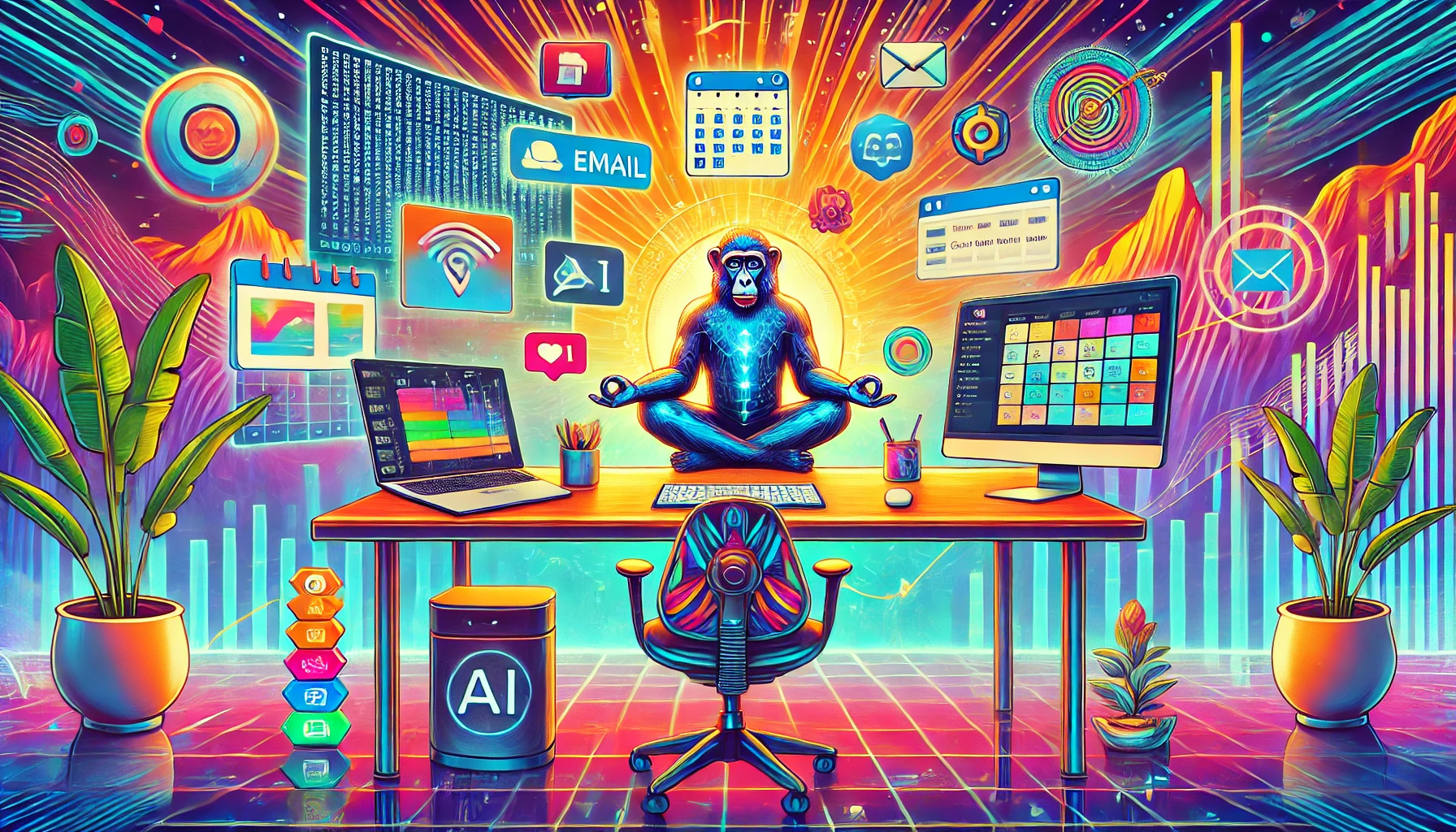 Productivity Apps That Rocked My World in 2024: Secrets of a Workflow Wizard
Productivity Apps That Rocked My World in 2024: Secrets of a Workflow Wizard
Hi, I’m Tony Greenberg, and if there’s one thing I’ve learned as a lifelong productivity enthusiast, it’s this: success isn’t just about working harder—it’s about working smarter. Whether you’re battling inbox chaos, struggling to juggle priorities, or wondering if your colleagues are secretly baboons (more on that later), the right tools can transform how you work and live.
But productivity isn’t just about the apps you use; it’s also about how you interact with people. If you’ve ever been ghosted over email or experienced a meeting where no one knew why they were there, you’re not alone. Productivity and courtesy go hand in hand—and I’ve got articles to prove it.
Before we dive into the best productivity tools of 2024, take a moment to read my articles on basic business etiquette and baboon behavior in email ghosting. They’ll help you pair these apps with the social smarts you need to succeed.
Now, let’s get to the tech that changed my life this year.
1. Beeper: All Your Messages, One App
Website: Beeper.com
Beeper combines every messaging platform—Signal, Telegram, WhatsApp, Instagram, Gmail, and more—into one sleek app. It’s like herding cats but without the chaos.
Snark Alert: If you’re still frantically app-switching to reply to Aunt Karen’s message on three platforms, Beeper is here to save you.
Pro Tip: Set custom notifications for VIPs so you don’t miss the important stuff while blissfully ignoring meme-filled group chats.
2. EmailMeter: The Email Analyst
Website: EmailMeter.com
EmailMeter dissects your inbox to reveal your email habits and productivity patterns. It tracks response times, email volumes, and team communication efficiency, so you can stop wondering why your inbox always feels overwhelming.
Snark Alert: If your inbox is where emails go to die, EmailMeter is about to turn you into a response-time ninja.
Pro Tip: Use the insights to improve your email courtesy. Ghosting isn’t just rude; it’s bad for business. Read my piece on baboon-inspired email ghosting to find out why communication integrity matters.
3. Sunsama: Your Day, Designed
Website: Sunsama.com
Sunsama is a task manager that integrates with your calendar to help you focus on what truly matters. It’s like having a personal assistant who politely nudges you to stop wasting time.
Snark Alert: If your daily planning involves sticky notes and a prayer, Sunsama is here to make you feel both inadequate and incredibly productive.
Pro Tip: Use the reflection prompts to figure out what’s working in your day—and what you should drop faster than a ghosted email thread.
4. Clean Email: Inbox Detox
Website: CleanEmail.com
Clean Email declutters your inbox faster than you can say “unsubscribe.” In under two days, I wiped out 8,000+ junk emails and found a Zen-like peace I didn’t know I needed.
Snark Alert: If your inbox is so cluttered it could double as a junk drawer, Clean Email is your hero.
Pro Tip: Pair Clean Email with the email etiquette tips from my business etiquette guide to manage your inbox like a pro.
5. Streak: Gmail’s Overachieving Plug-In
Website: Streak.com
Streak transforms Gmail into a CRM, making it easy to track pipelines, manage follow-ups, and ensure your emails get answered.
Snark Alert: If you’re still manually tracking sales in a spreadsheet, Streak is about to make you look very, very old-school.
Pro Tip: Use mail merge to personalize your emails at scale. It’s a surefire way to make recipients feel valued—something we all could use a reminder about.
6. Fireflies: AI Notetaking, Done Right
Website: Fireflies.ai
Fireflies transcribes meetings so you don’t have to. It even summarizes action items and decisions so everyone’s on the same page.
Snark Alert: If you’re the person who always asks, “Wait, what are we doing again?” Fireflies is your new best friend.
Pro Tip: Sync Fireflies with ClickUp or Slack to turn meeting notes into actionable tasks. And don’t forget: sharing meeting notes is an act of courtesy (see Part 1 of my etiquette series for more).
7. Calendly: The Scheduling Wizard
Website: Calendly.com
Calendly eliminates the back-and-forth of scheduling meetings. Just send your availability link, and voila—your calendar is magically sorted.
Snark Alert: If you’re still emailing “Does Tuesday at 3 PM work?” 15 times, Calendly is judging you—and so am I.
Pro Tip: Use custom booking pages to collect pre-meeting info. It reduces confusion and ensures every meeting has a purpose. (Yes, that’s a courtesy too.)
8. ClickUp: The Productivity Powerhouse
Website: ClickUp.com
ClickUp is my all-in-one project management tool. It tracks tasks, goals, and workflows with ease, making it the command center for my business.
Snark Alert: If you’re juggling projects across 10 different tools, ClickUp is here to rescue you from your own chaos.
Pro Tip: Create custom dashboards to manage everything at a glance. It’s like having X-ray vision for your projects.
9. ChatGPT & Perplexity: Your AI Brain Boost
Websites:
ChatGPT helps with brainstorming, writing, and problem-solving, while Perplexity is great for research. Together, they’re the Batman and Robin of AI tools.
Snark Alert: If you’re still Googling “how to get more done,” these tools are already laughing at you.
Pro Tip: Use ChatGPT to draft emails and Perplexity for finding credible data. And yes, this also helps you avoid looking like a baboon in your email replies.
Who Am I?
I’m Tony Greenberg, CEO of RampRate, founder of ImpactSoul, where we combine cutting-edge tech with purpose-driven strategies to maximize productivity and meaningful impact.
Productivity isn’t just about getting more done—it’s about doing what matters most, with integrity and clarity. My new project, Impact Soul, takes this philosophy deeper, blending business innovation with personal growth for a more impactful world.
Check out my articles on business courtesy and email ghosting and baboon behavior to pair these tools with the etiquette and insight you need to succeed.
Let’s connect on LinkedIn or message me on Beeper—because every moment matters, and I’m here to help you make the most of it.